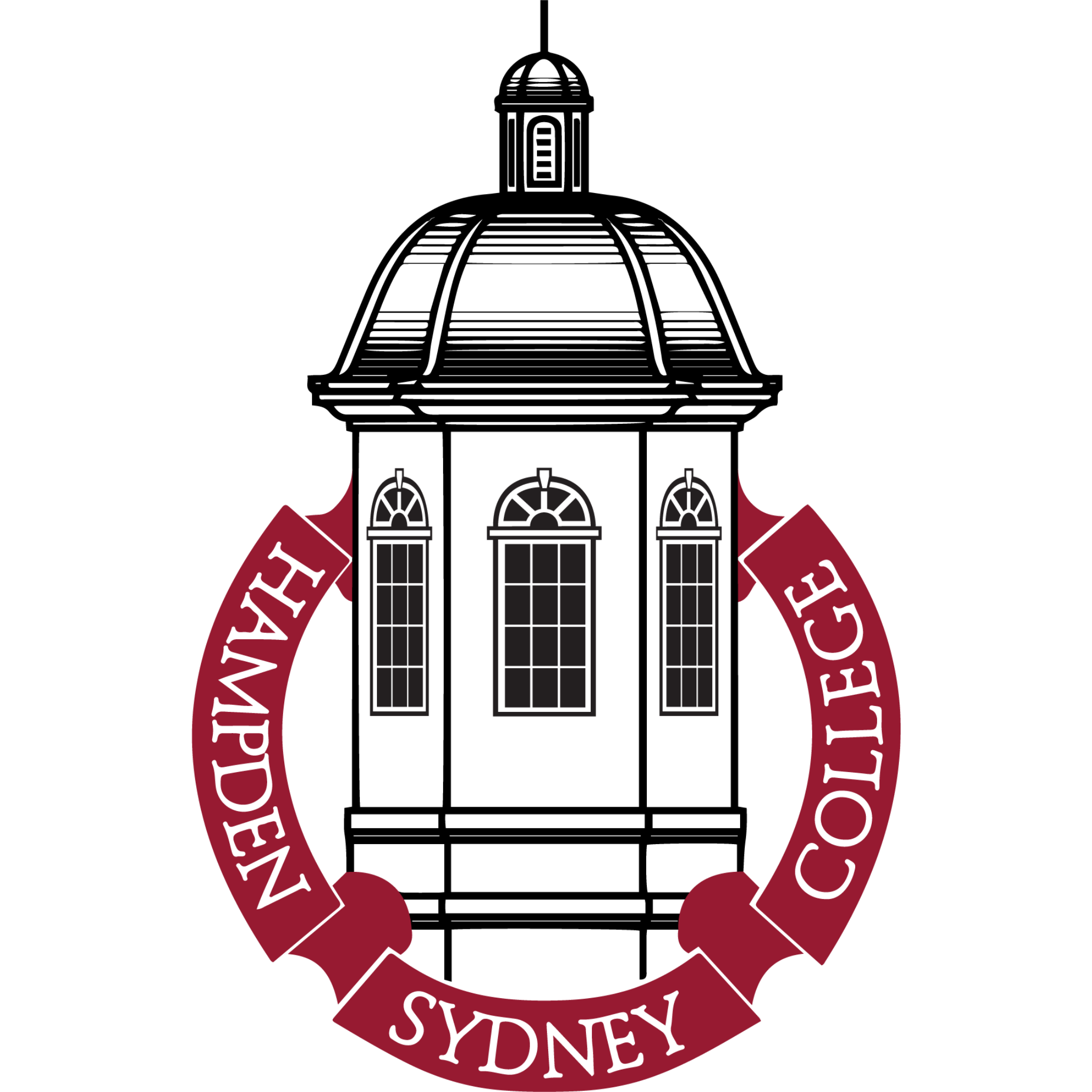How do I renew an ILL book?
Kate
Last Update 3 tahun yang lalu
Interlibrary Loan items are eligible for renewal at the discretion of the lending institution.
To request a renewal on any of your ILL materials, log in to your Tipasa account (using your standard HSC email username and password). You will be taken to a landing page that shows all of the ILL materials that you currently have checked out. Click on the renew button located to the right of each item (shown below) to request a renewal for your materials.
If your renewal request is granted, the due date for your ILL item will be automatically updated.