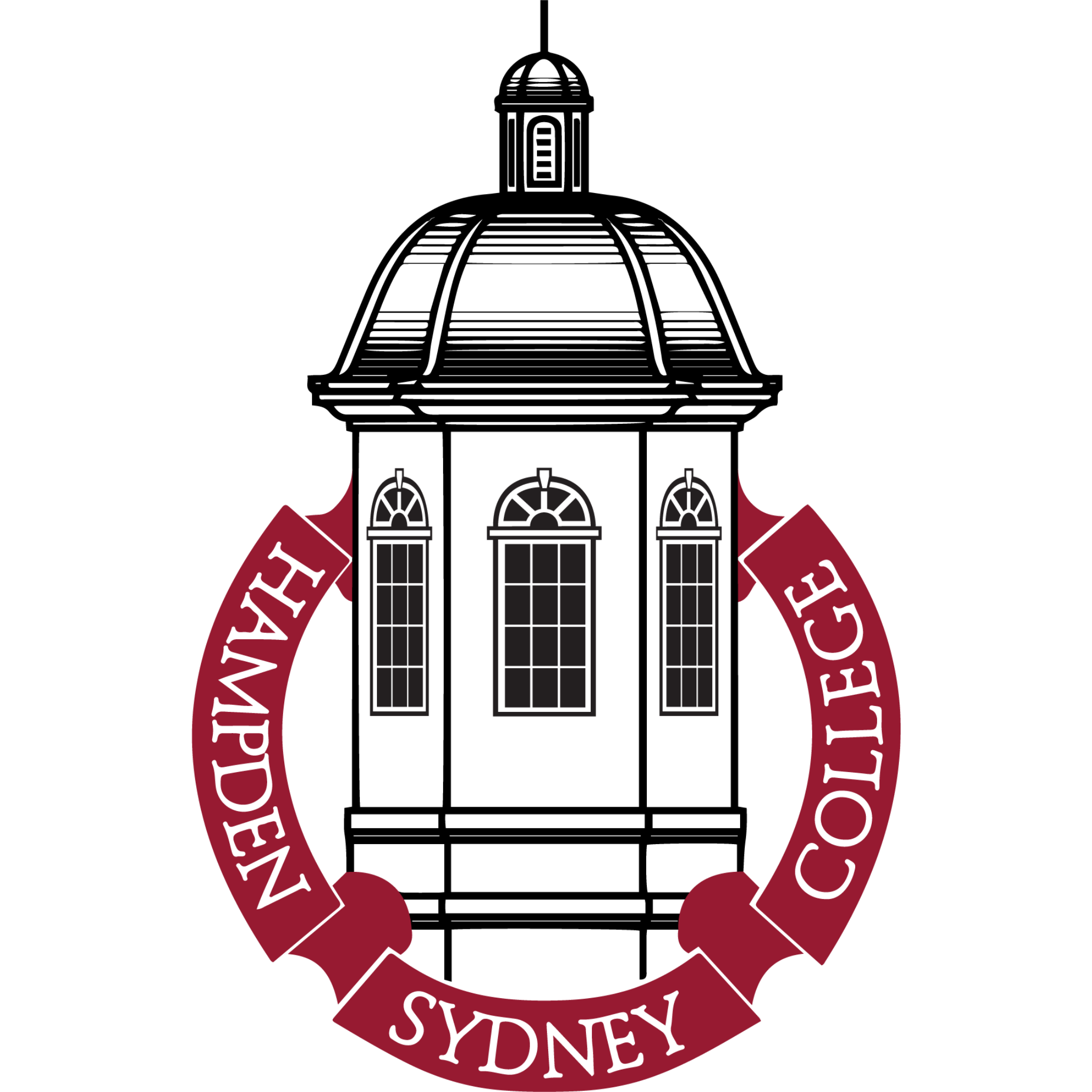I can't log in to my Interlibrary Loan account - who do I contact?
Kate
Last Update il y a 3 ans
If you are unable to log in to Tipasa, try the following troubleshooting tips:
- Your login credentials are your HSC email username and password.
- Make sure that your username doesn't have "@hsc.edu" in it.
- Clear your browser cache and history.
- Check for any software updates on your browser.
- Try logging in with a different browser or a different device. If you're able to log in on another device or browser, you may need to update your browser settings.
Still having trouble? Contact Kate Lynch at [email protected] or 434-223-6197 for further assistance!